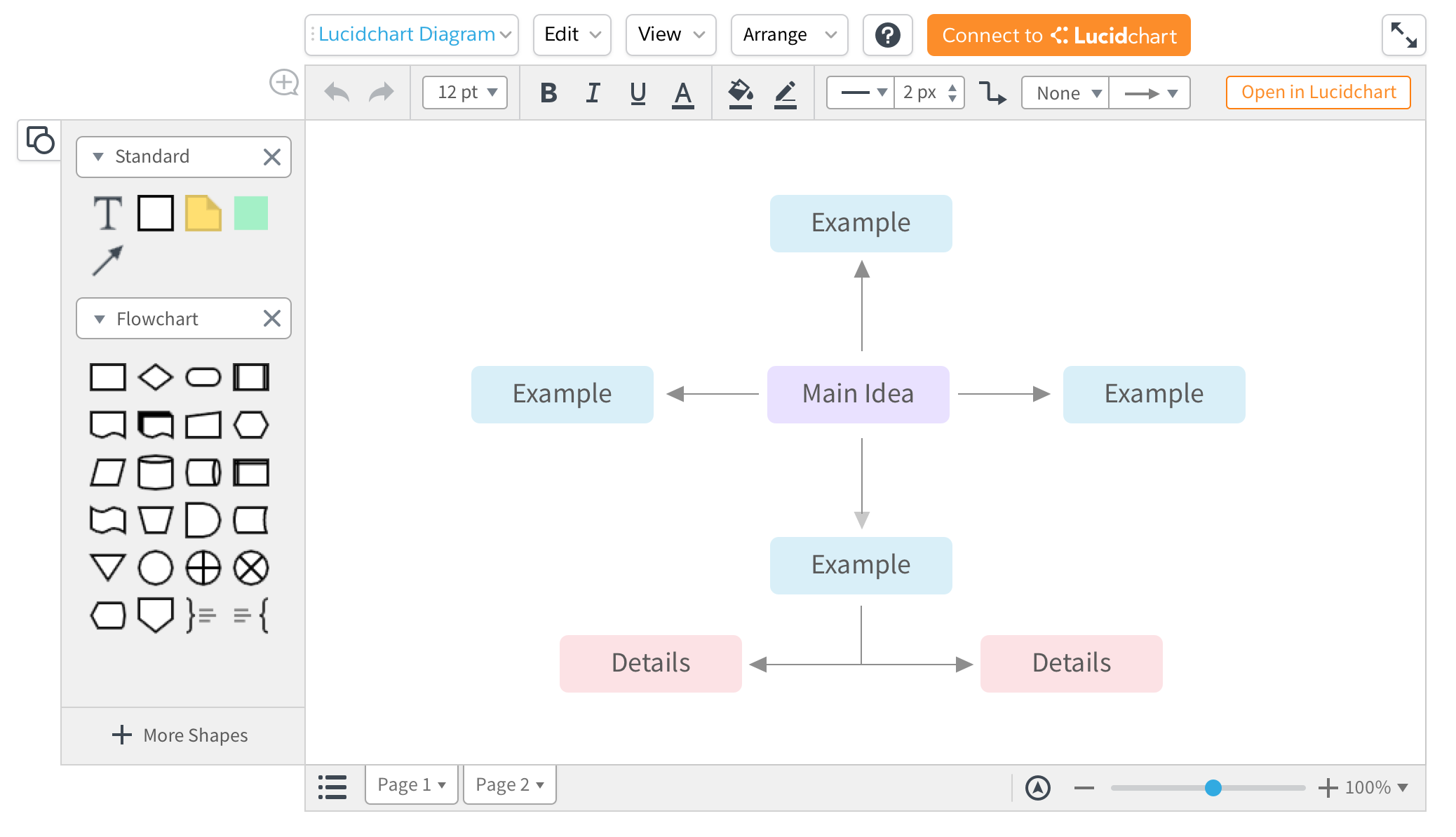Introducing the Lucidchart Live App for Quip
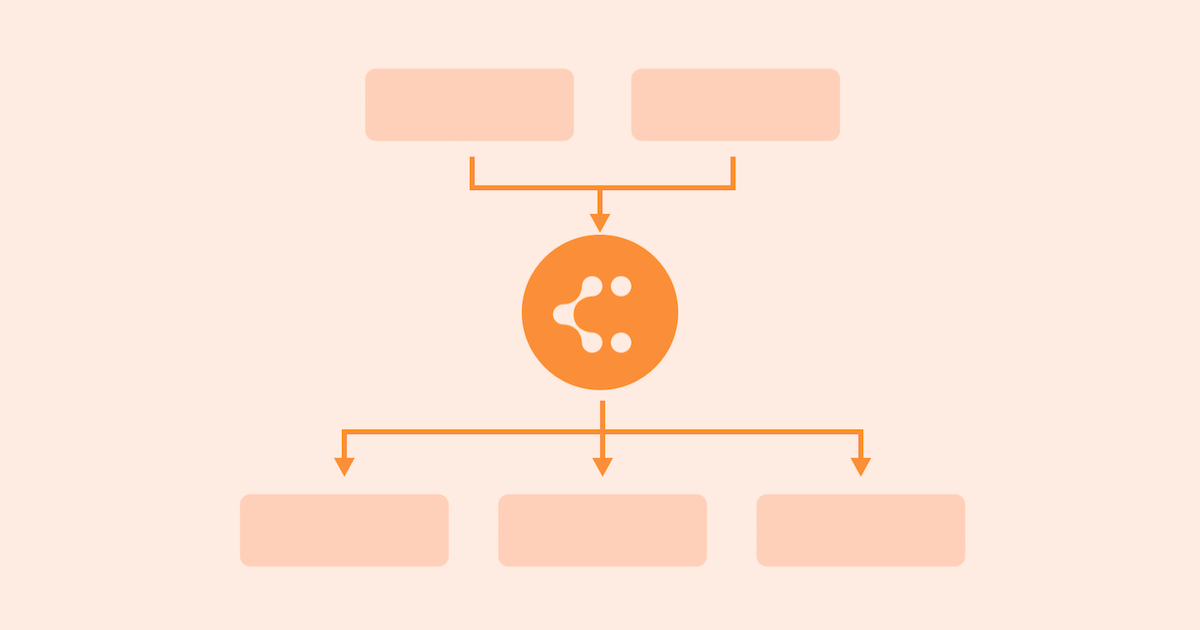
Editor’s note: This is a guest post from Taylor Dolbin, product marketing manager at Lucidchart.
At Dreamforce '17, Quip launched Live Apps: interactive, live-updating apps you can add directly to your Quip documents. Live Apps take Quip documents above and beyond your typical cloud doc by letting you add dynamic calendars, kanban boards, polls, and more right into your work.
But here’s where it gets really powerful: There are apps that bring in data from other services like Salesforce (of course) and Atlassian. The newest addition is a Live App from Lucidchart, which lets you embed, create, update, and sync Lucidchart diagrams in real time, right inside your Quip documents.
Add dynamic diagrams to your Quip docs
With the command @Lucidchart Diagram, you can embed existing Lucidchart diagrams into your Quip document or create a new diagram on the spot with our embedded editor. In the Lucidchart Live App for Quip, you can:
- Drag and drop shapes directly in Quip
- Choose from professional templates to get started faster
- Add shape libraries
- Format colors and font size
- Zoom, pan, or fit to scale
For advanced features, you can access the full Lucidchart editor from Quip and then embed the diagrams you create back into your Quip document.
Account Planning
Sales teams need a quick and clear way to communicate account status, not only because reps often work together to navigate through complex accounts, but because leadership needs to accurately predict pipeline. In Lucidchart, sales reps can outline account strategies and build influence maps to see which individuals they should target.
Additionally, Lucidchart is excited to announce a new, upcoming integration with Salesforce that will allow sales reps to automatically import Salesforce contacts into Lucidchart and create influence maps and account maps.
Using the Lucidchart Live App, sales reps can easily pull these visuals into a document with other essential information, including Salesforce records and next steps. By updating these documents and diagrams in real time, teams can sync and close bigger deals faster.
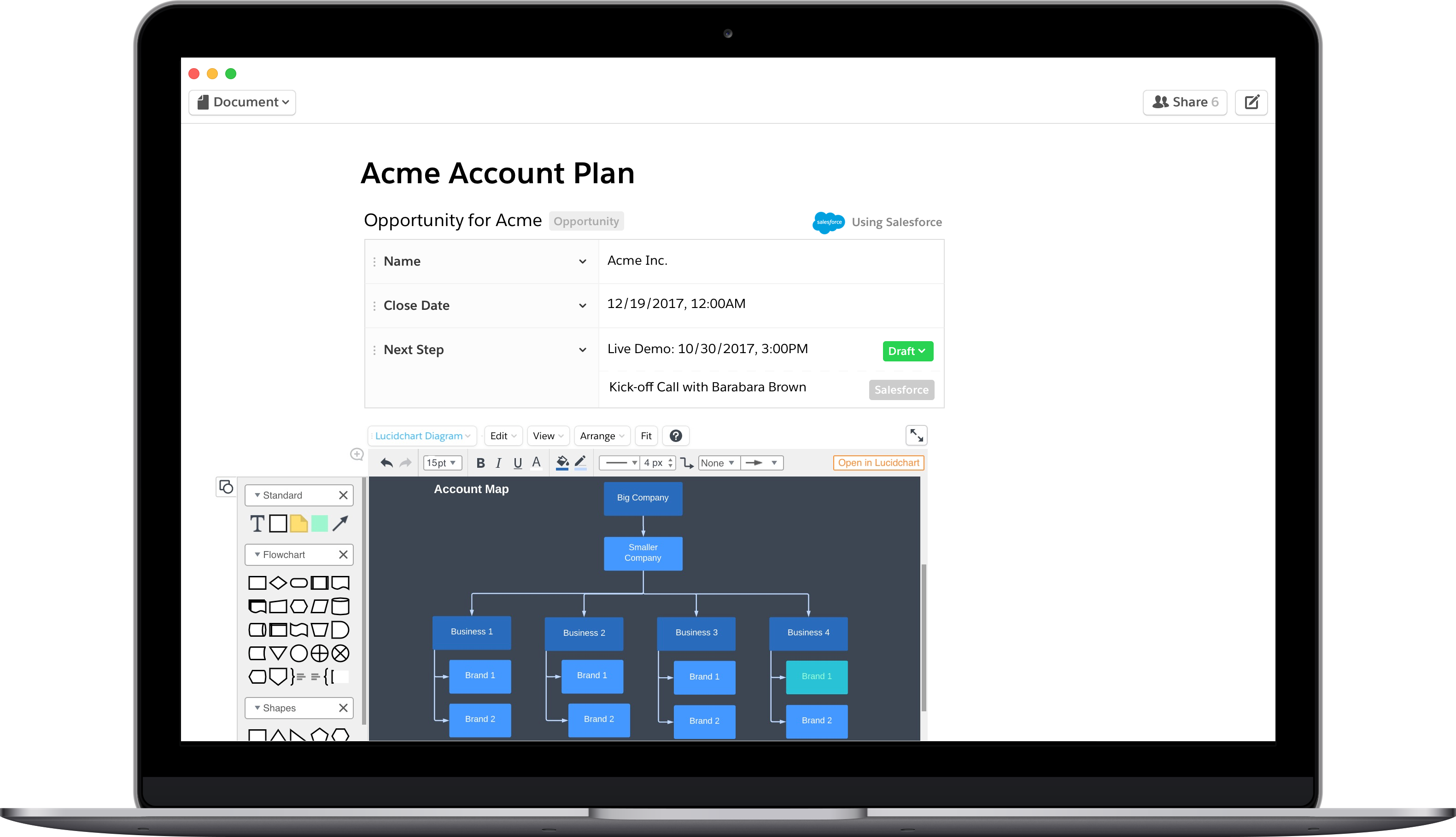
Product development
If you’re a product manager, you’ve likely felt the stress of coordinating the efforts of engineers, UX designers, leadership, and other key stakeholders. Product managers and engineers can embed user flow diagrams from Lucidchart directly in Quip, and UX designers can work from that information and add mockups to the document.
Then, you can add other Live Apps—a calendar to track milestones or a task list to track key deliverables—to create a single source of truth for your project.
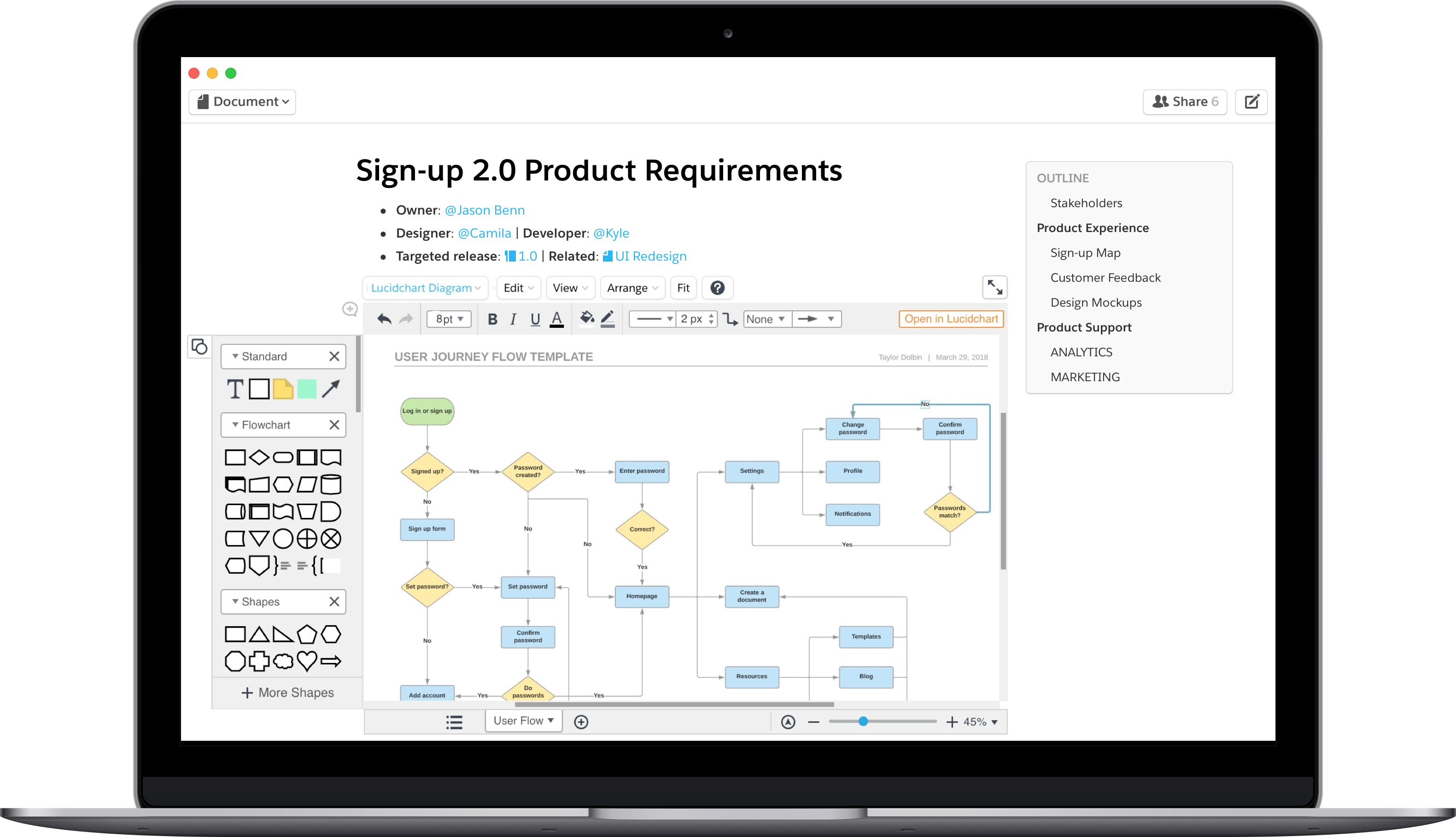
Database design and Salesforce Schemas
If you design, build, or maintain databases, you're all too familiar with ERDs. While ERDs are helpful in understanding data flow and database structure, they can be painful to build and maintain. Thanks to Salesforce consultant extraordinaire, Michael Wheeler, that's all changed. Using the Salesforce Metadata API, Michael built an application called SchemaPuker” to import and visualize your Salesforce schema in Lucidchart.
To use this tool, simply log in with you Salesforce credentials to grant permission to SchemaPuker, and select the fields and relationships you'd like to visualize. You'll then be given a PostgreSQL file you can import into Lucidchart. In Lucidchart, simply open the “Entity Relationship” shape library and select "Import".
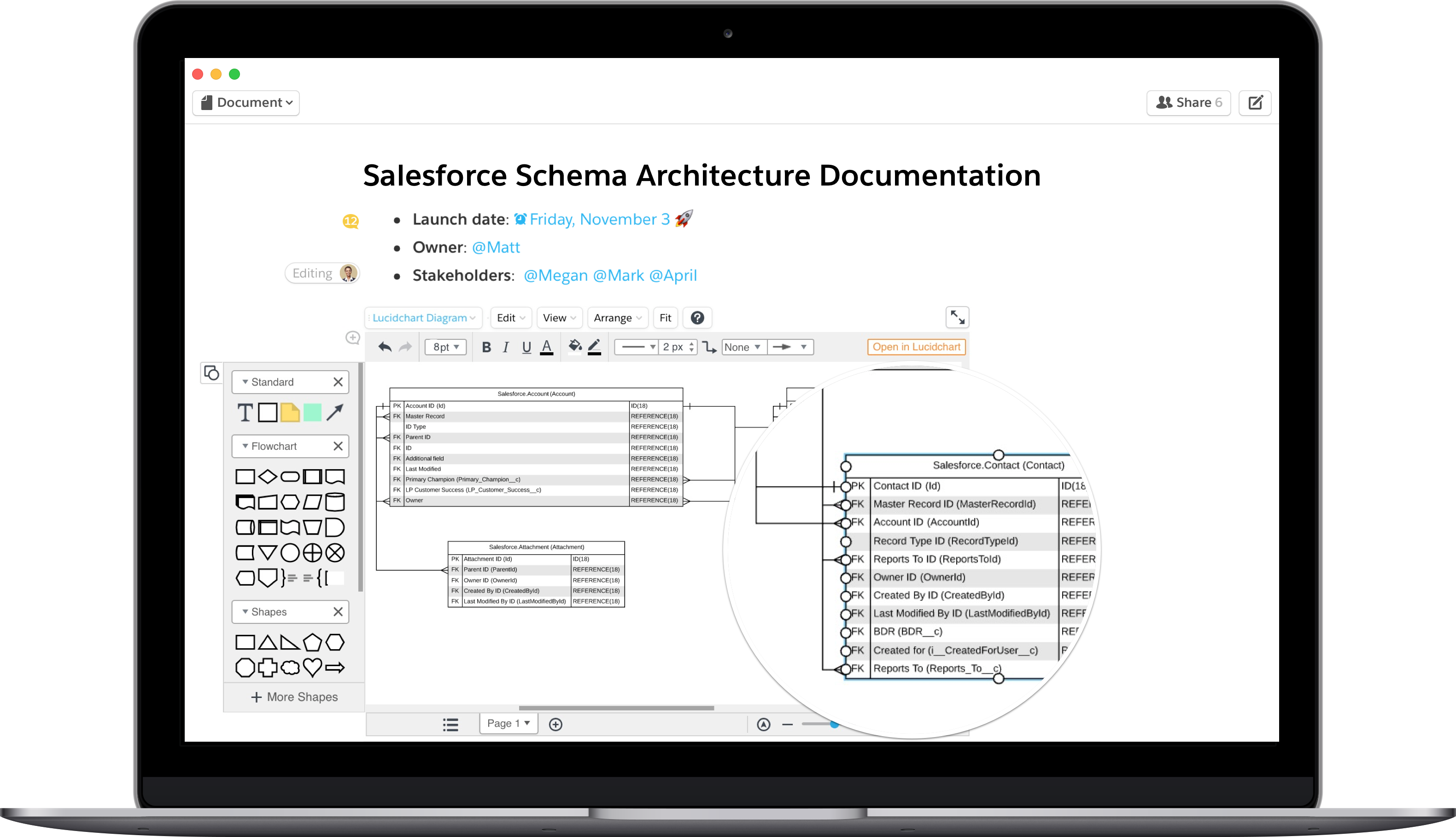
Once you've imported the file, you can drag and drop any entities onto the canvas. The fields, attributes, and relationships will be instantly displayed on the canvas. You can then embed and edit this document within Quip to be used and referenced across individuals and teams. You can also visualize your database schema from any other DBMS, including SQL, MySQL, and other systems.
Get started!
The Lucidchart Live App for Quipis available right now. If you're a Quip Admin, just visit the Salesforce AppExchange to add this Live App to your organization's Quip site. Once your organization has access to the Lucidchart Live App, you can create a diagram in Quip without even logging into Lucidchart. Just type @Lucidchart Diagram to open the editor—those who have access to the Quip document will also have access to your Lucidchart diagram.
If you want to view and embed existing diagrams, you can easily link your existing Lucidchart account to Quip. Follow these simple steps:
- Use the @Lucidchart Diagram command to insert the Lucidchart Live App into your document.
- Click “Diagram” to open the drop-down menu.
- Click “Connect Lucidchart Account.”
- Log in to Lucidchart from the newly opened tab, and select “Grant Access.”
Want to Learn More?
Lucidchart and Quip are hosting a webinar on April 17, 2018 where we'll provide live demos and best practices for using the Lucidchart Live App in Quip. Register now!