Keep your marketing team on the same page with Live Apps in Quip
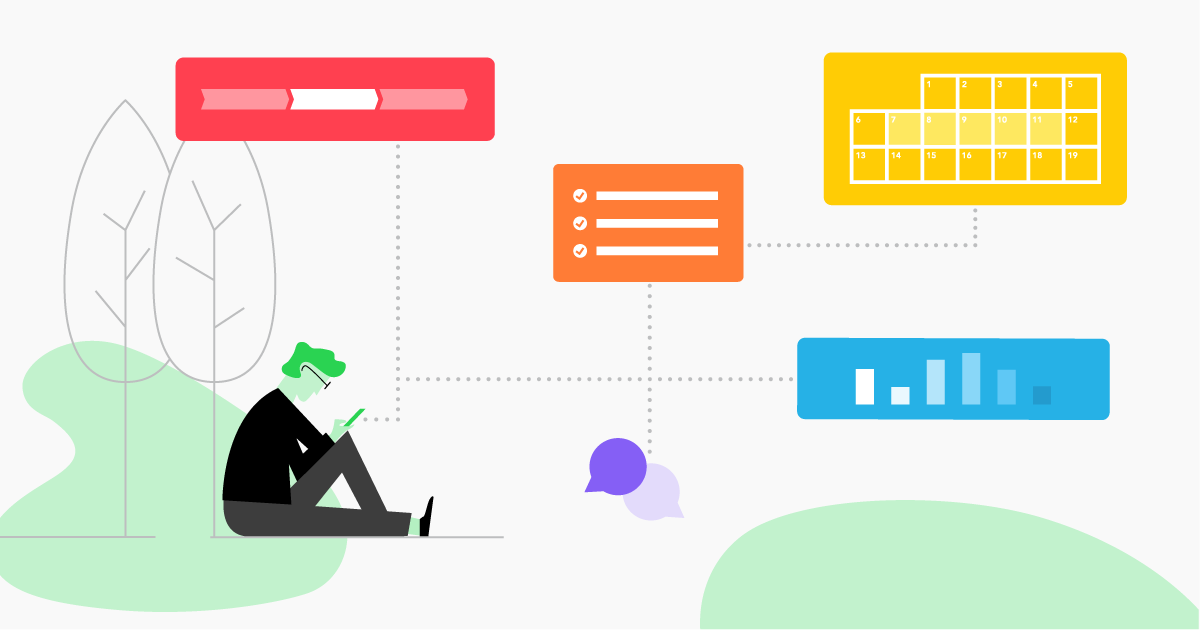
Often times for marketing teams, the biggest challenge is simply staying on the same page. With all the tools teams are using to come up with their next big ideas together — then execute on those ideas, and track the results — it's inevitable that the ball gets dropped from time to time. Or is it? With new Live Apps in Quip, that doesn't have to be your team's story, because now you can truly run initiatives from start to finish in one, single document.
Live Apps for marketing teams
Live Apps are interactive, customizable apps your team can use right inside your Quip documents. Whether it's a product rebrand, content creation or a huge email campaign, Live Apps help your team stay on the same page and get across the finish line. Your team can mix and match the exact tools they need to get the job done, in a single collaborative canvas — no more toggling around between apps just to get the job done.
Keep the plan in one place
We've all worked on projects where something got missed, or the wrong version of an asset made it out into the wild. It's never a good feeling, and jumbled-up plans are usually to blame. With Quip, you can add the exact components you need, giving your project a single headquarters that your team can rally around. Add a Countdown Live App to keep everyone tracking towards the big day.
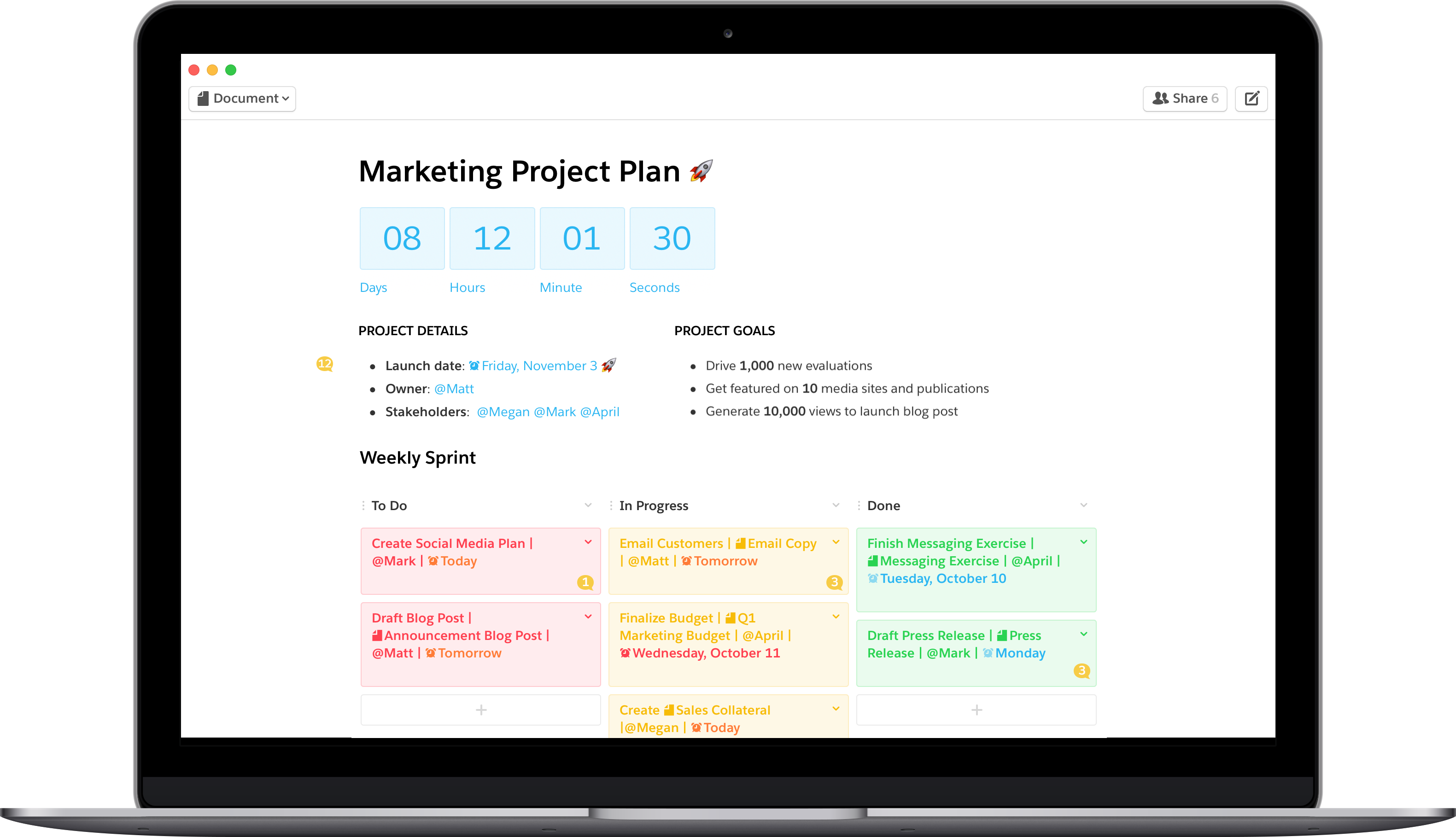
Then, add tasks in a Kanban board, along with due dates and assignees, so it's clear who's responsible for what, when. Link to documents right inside the Kanban board cards, so everyone on the team is always accessing the most relevant, up-to-date documents and assets — instead of searching through email and chat threads for what they hope is the latest version. People can add comments anywhere, even in the Kanban board, so discussion happens in the same place the work is happening.
Get feedback and visualize progress
With Live Apps, you can use polls to gather team input on initiatives where everyone's opinion matters. Settle on the most impactful subject line for your next newsletter in the same place you're showing project status. Use a Calendar Live App to keep your project's components organized, while also indicating ownership using @mentions. You can even share your Quip docs externally with vendors, agencies, and partners to help move the project forward.
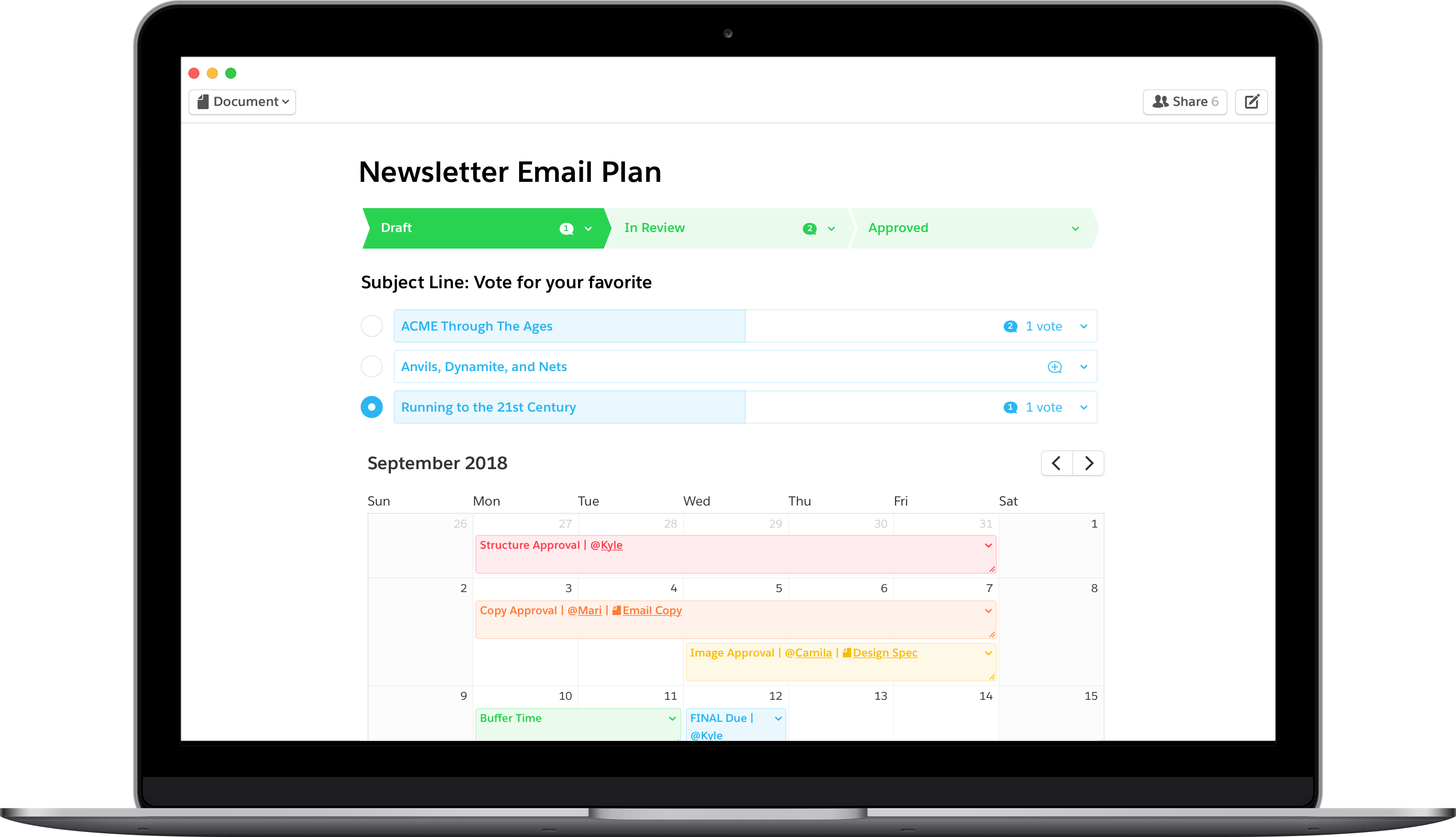
Share and review results in real time
Create a detailed report or summary for any of your projects that includes everything in one place. Bring live, dynamic data directly into a Quip doc with the New Relic Live App. This isn't a static snapshot of your data. It's live, updating information directly from New Relic, right alongside your team's tasks. And you can add comments anywhere — even on the graphs themselves — to spark conversation with your team.
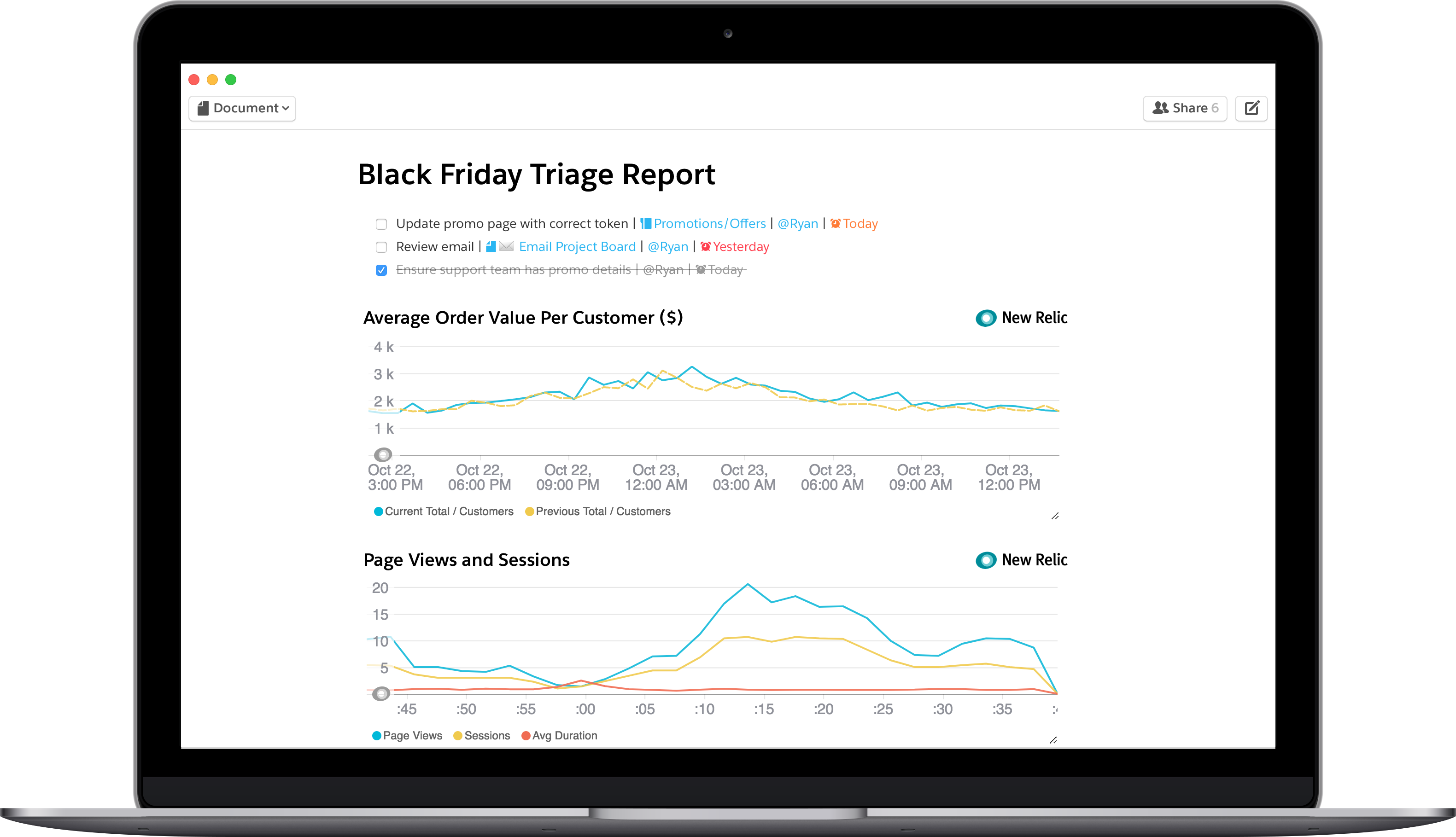
Not sure where to start? We made templates for you
Live Apps in Quip empower you to customize documents for the unique ways your team gets work done. It's super easy to get started — especially because we made some templates for you, designed specifically for marketing teams. Head over to Quip right now to try out your new Content Calendar, Product Launch Plan, Newsletter Approval Plan, Presentation Review, and Marketing Budget templates.
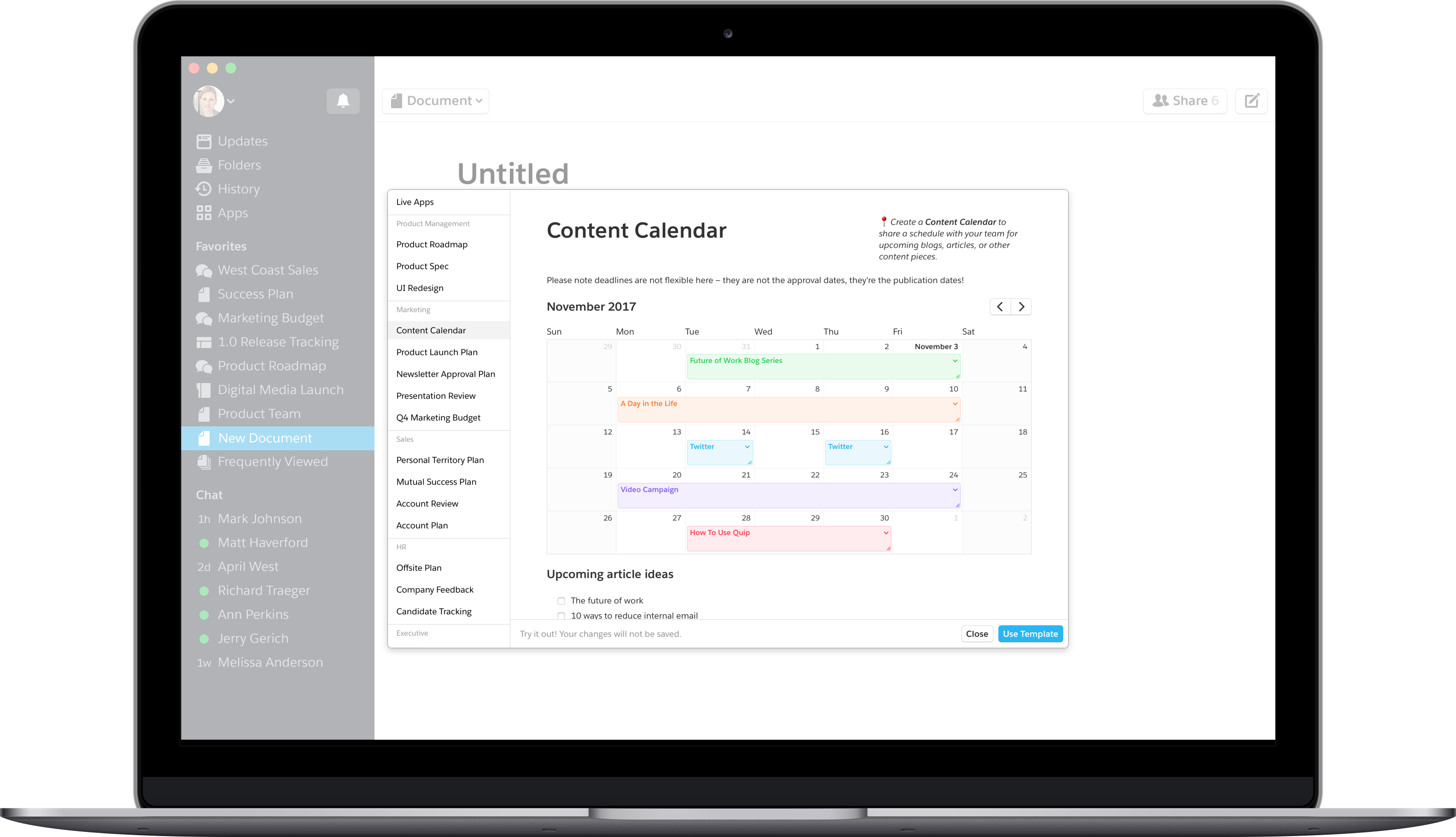
Live Apps are available in Quip right now — learn more, or sign in to try them. To start jamming with your team right away, try out our new templates.
Not a Quip user yet? We can fix that. Sign up for your free trial today.

