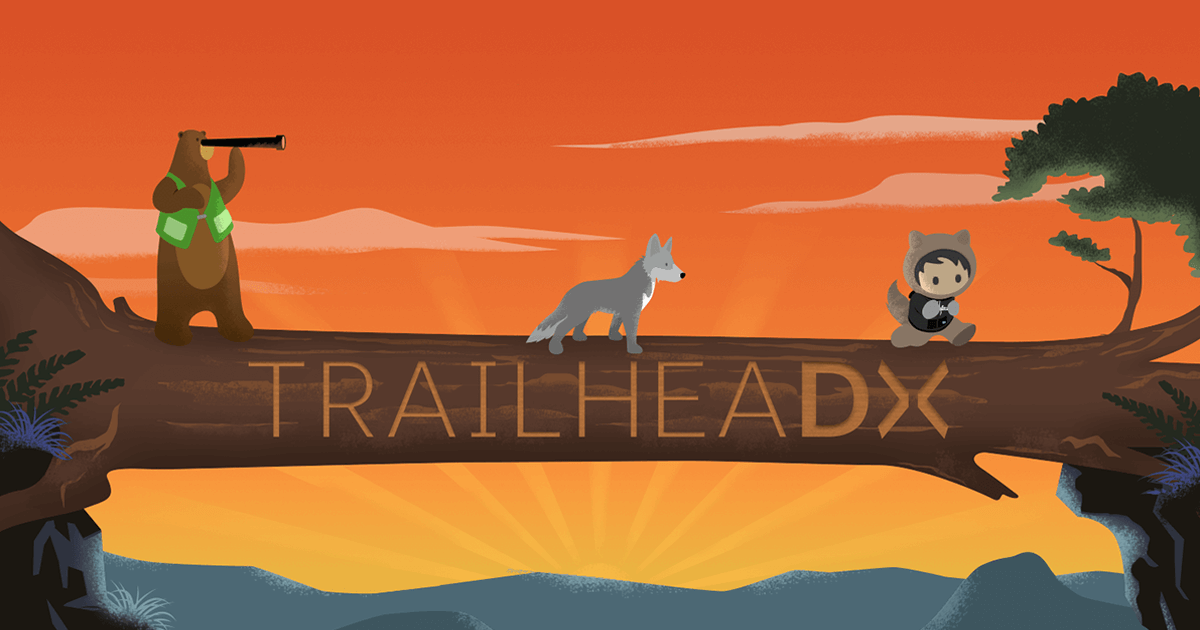Bringing the power of Quip to technical teams: Highlights from TrailheaDX ’17
Every year, TrailheaDX happens in San Francisco with an industry-leading focus on developers. It’s a must-attend event for Salesforce engineers, scientists, and product leaders who are using Salesforce. And this year, Quip was there to help all these people find new ways to work with their teams.
Quip was front and center in the Developer Forest, giving attendees a first-hand look into the future of productivity. At our demo station, people learned how Quip can be a force within their teams and organizations to drive faster, smarter, more efficient collaboration. We also hosted a 40-minute breakout session where we shared the Quip story, and demonstrated how Quip can transform the way teams and developers do their jobs. You can experience it yourself, with Quip's Hands-On Project.
Top 3 developer use cases we saw
In the course of talking to folks who didn’t know about Quip yet, we also got have some great conversations with existing Quip customers. These highly productive Quip fans were excited to share their favorite use cases with us, and now we’d like to share them with you.
1. Creating robust, useful release checklists
Technical teams are using Quip to create Release Checklists for software development. They can use @ mentions to tag specific teammates, as well as date mentions to set deadlines. Teams love using Quip for this because the spreadsheets in Quip are powerful. But unlike legacy spreadsheet solutions, spreadsheets in Quip are always up to date, and the team can rally around conversations or decisions right there in the document.
2. Coordinating product launches
This is where Quip really shines, by enabling flawless cross-functional collaboration. Teams are putting their entire launch plan — including to-dos, assets, images, schedules, budgets, customer feedback, and more — into a Quip doc. This, everything is one place, all activity is transparent, and nothing gets lost or dropped. Try it yourself with this Project Plan Template.
3. Connecting technical and marketing teams
Even though JIRA is great for tracking bugs and development progress, it’s not the easiest tool for non-technical teams to use. They might not have access, or enough experience with the tool to use it efficiently. Enter Quip: a simple, central hub for marketing to collaborate with product and engineering teams.
Marketing can maintain an ongoing checklist in a Quip document with the things they need from the product team. Quip becomes the primary place for these teams to work together: for each request in the checklist, teammates can add supporting content, anchor links, images, deadlines, and discuss to come to consensus. Once the product team has enough information to move forward, they create a ticket in JIRA — then add a link to the JIRA ticket in the Quip spreadsheet so the marketing team can track progress. And when the request is fulfilled, the item in the checklist can be marked as “done.”
Get started now!
Sign up for your free trial now, and qualify for special TrailheaDX pricing. Your team could start working better together by the end of the day.