Feature highlight: Diffs
In Quip, there's just one version of a document and one thread. Everyone edits this version, and no one has to sort through a bunch of attachments with indecipherable titles like “ClientProposal-Kevin-Version3.doc.”
The entire history of the document can be seen through “diffs”, which are simple visual representations of edits to a document. Diffs get added to the thread every time an edit is made, showing what's changed, who made the change, and when they made it.
When you're working with others or checking in from your phone, diffs make it easy to stay up-to-date, without re-reading the whole document. You can just open the thread and quickly see the edits that have been made since you last visited.
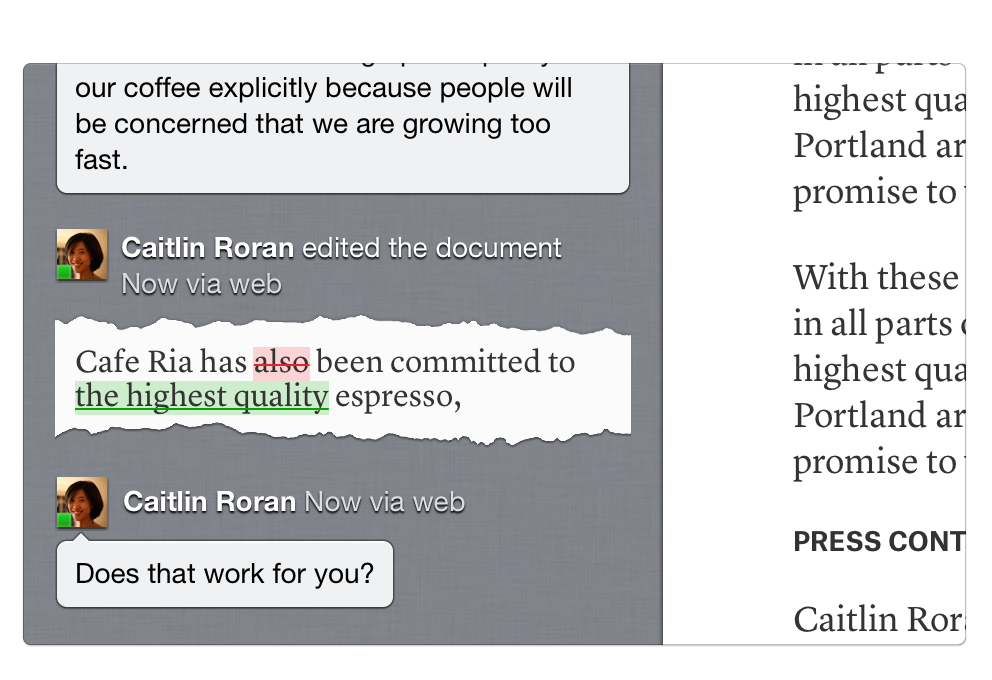
Diffs show tracked changes a little differently:
- If a block of text contains only insertions, the inserted text is underlined in green.
- If a block of text contains both deletions and insertions, the inserted text is highlighted in green and underlined.
- Text that has been deleted is highlighted in red with a line through the text.
- When large sections of text have been removed, the text is grayed out.
Diffs even work offline. If you're editing on an airplane or in a no-service zone, your changes will be merged in the next time you come back online. Even if multiple people are editing offline, their changes will merge in correctly as they come back online, and the diffs will make it obvious if there are any conflicts.
